Weekly email reports from your SpeedCurve dashboards
Part of building a strong performance culture in an organisation is lowering the barrier to getting people excited about performance. One of the most effective ways I've found to do this is to send around a performance report every week that can, at a glance, answer an important question: did performance get better or worse?
That was the motivation behind our new Weekly Report feature. Now you can configure any of your Favorites dashboards to be summarized in a weekly email, like this one:
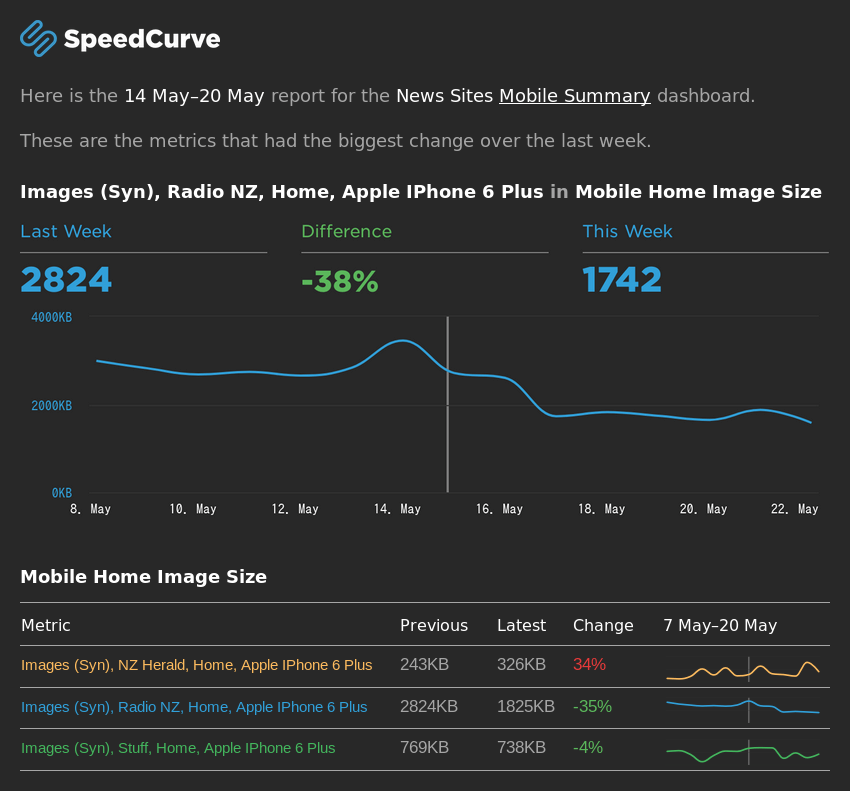
Your weekly report emails are sent out at 9am every Monday (in your time zone) and contain a week-over-week comparison of all of the metrics in the dashboard. You can see at a glance whether things are improving or getting worse.
How to enable your weekly email reports
You can enable weekly emails when you are creating or editing a Favorites dashboard by ticking the Send this dashboard as a weekly email report checkbox. You can specify recipients on a per-dashboard basis. This enables you to create dashboards – and weekly reports – with different audiences in mind.
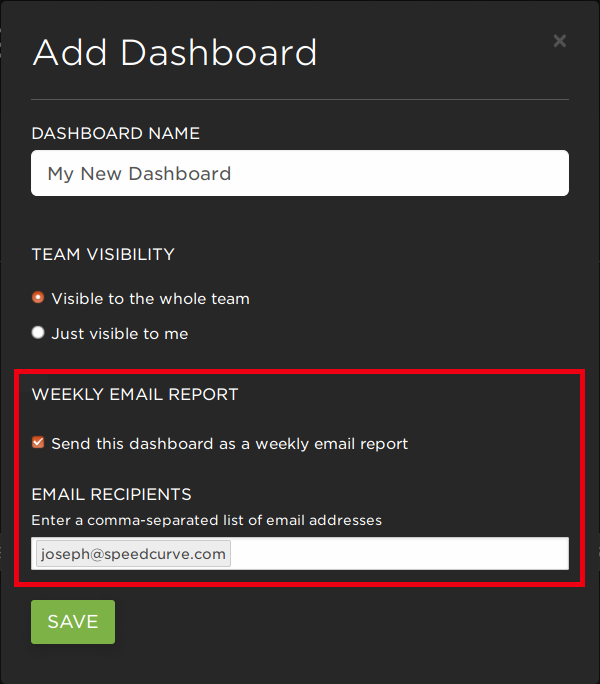
Questions? Feedback?
As always, we love hearing your feedback on new features! Leave a comment below or send an email to support@speedcurve.com to tell us how you're using the weekly emails, or let us know if you have any suggestions for how to improve them. And if you're not already using SpeedCurve, give us a try for free.


