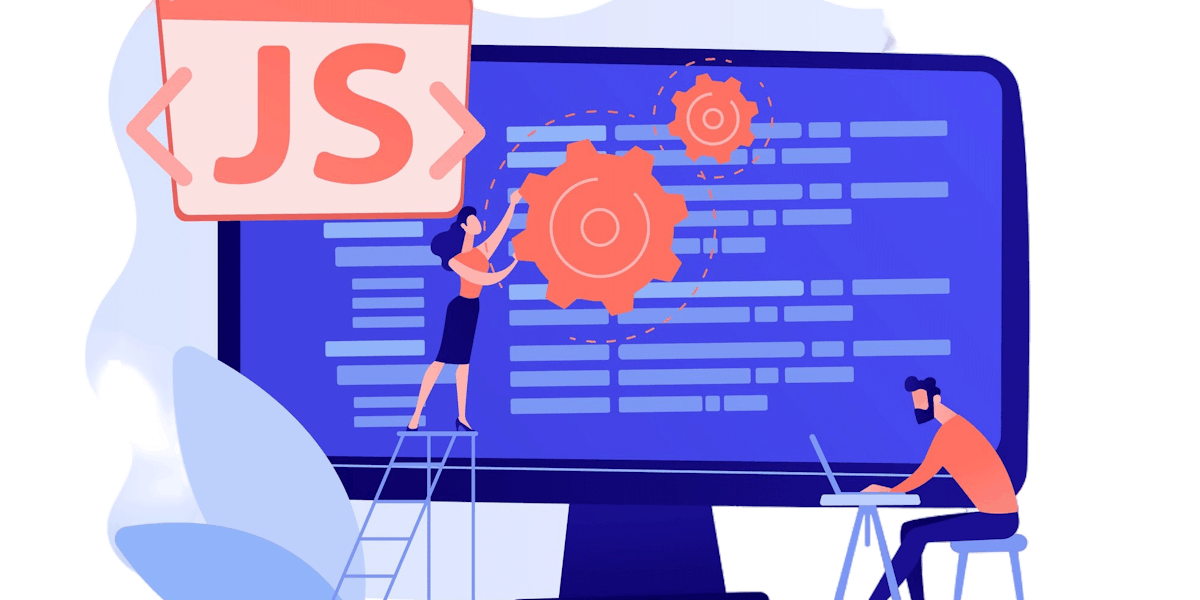- Getting Started With CWV
- Largest Contentful Paint (LCP)
- Interaction to Next Paint (INP)
- Cumulative Layout Shift (CLS)
- Web Performance Budgets
- Diagnose Time to First Byte
- Optimizing Images
- Optimizing JavaScript
- Third-Party Web Performance
- Critical CSS for Faster Rendering
- Optimizing Single Page Apps
- Caching for Faster Load Times
Diagnose Time to First Byte
Time to First Byte is a key metric for measuring connection time and server responsiveness. While a good TTFB doesn't mean your pages will deliver a fast user experience, a slow TTFB almost certainly guarantees your pages will deliver a slow UX. In this short video, performance expert Tim Kadlec shows you how to quickly diagnose TTFB issues by looking at its supporting metrics, sometimes referred to as "subparts".
Transcript:
Time to First Byte is a bit of a black box, but there are ways that we can break it down so we can quickly zero in on what matters.
Now here I've pulled up the Performance Dashboard in SpeedCurve for a company. We can see that on this particular page we do have some Time to First Byte issues. At the 75th percentile, we're hovering around 1.35 seconds on mobile, which is definitely slower than what we would like to see.
If we go down and we actually look at the breakdown of what's involved there, we get a clearer picture of where that bottleneck is. In this case, what jumps out to me here is the redirect time. We have 1.09 seconds spent doing redirects.
Whenever we're loading this particular page, the server response time – 0.32 seconds – is actually not bad at all.
So for this particular site, what we need to do is focus on identifying what exactly this series of redirects is during the page load and whether or not we can reduce the impact of them – or even better eliminate some of them altogether.
Now, the solutions that we would take for the last two sites that we just looked at would be very different. Fixing a redirect issue is very different than fixing a server response issue, but the technique that we use to diagnose and zero in on what matters, that remains the same.
Whenever we're presented with a larger metric that can be a bit of a black box, like Time to First Byte, we want to try to break it down. We want to look at the supporting metrics and the subparts. If we get more granular and more diagnostic, it makes it much, much easier for us to quickly identify what actually matters and what doesn't.