Understanding the performance impact of anti-flicker snippets
Experimentation tools that use asynchronous scripts – such as Google Optimize, Adobe Target, and Visual Web Optimizer – recommend using an anti-flicker snippet to hide the page until they've finished executing. But this practice comes with some performance measurement pitfalls:
- Hiding the contents of the page can have a dramatic effect on the Web Vitals that measure visual experience, such as First Contentful Paint (FCP) and Largest Contentful Paint (LCP)
- Anti-flicker snippets can also affect Cumulative Layout Shift (CLS) and the synthetic equivalent of First Input Delay (FID), Total Blocking Time (TBT).
In this post we'll look at how anti-flicker snippets work, their impact on Web Vitals, and how to measure the delay they add to visitors' experience.
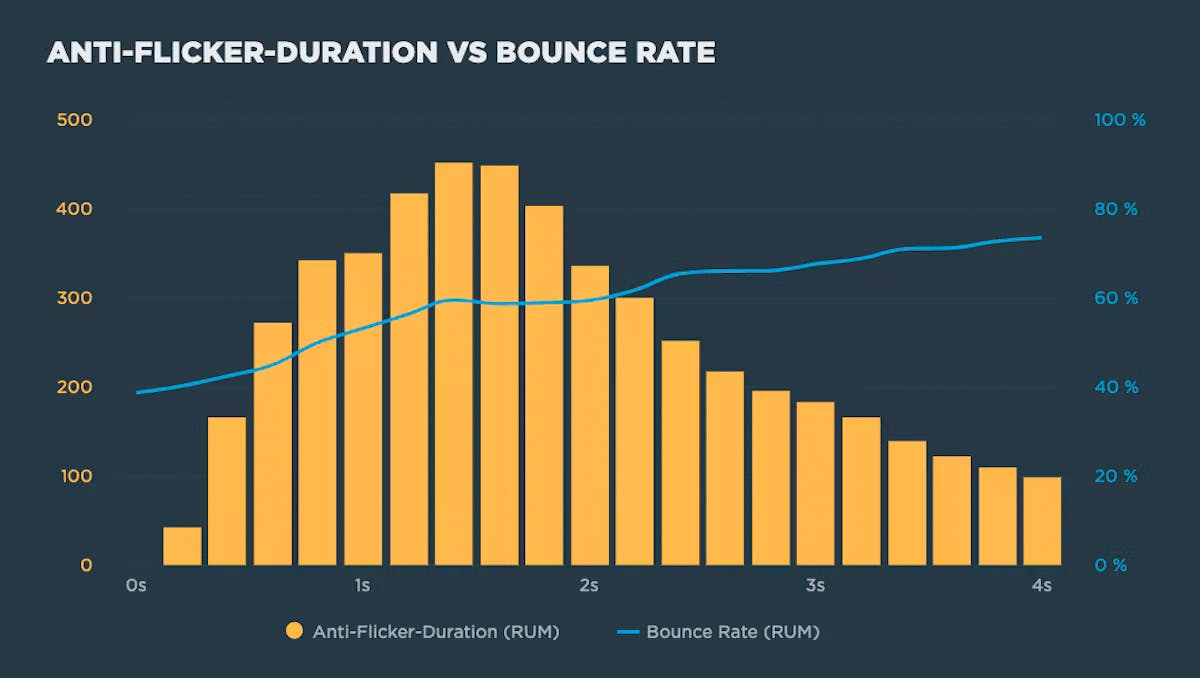
User Timing Level 3: Set a value!
The Chrome team has snuck a fundamental change to how user timing marks work into Chrome 78. For many years now, our own Steve Souders has championed user timing, and he has always believed you should be able to set a value for a user timing mark or measure.
With User Timing Level 3, now you can! Level 3 lets you explicit set a startTime whereas previously you could only pass in the name of a mark.
performance.mark("name", {startTime: 1000})The average web page is 3MB. How much should we care?
See our more recent page growth posts:
- What is page bloat? And how is it hurting your business, search rank, and users? (July 2023)
- 10 years of page bloat: What have we learned? (March 2022)
A couple of month ago, someone asked if I'd written a page bloat update recently. The answer was no. I've written a lot of posts about page bloat, starting way back in 2012, when the average page hit 1MB. To my mind, the topic had been well covered. We know that the general trend is that pages are getting bigger at a fairly consistent rate of growth. It didn't feel like there was much new territory to cover.
Also: it felt like Ilya Grigorik dropped the mic on the page bloat conversation with this awesome post, where he illustrated why the "average page" is a myth. Among the many things Ilya observed after analyzing HTTP Archive data for desktop sites, when you have outliers that weigh in at 30MB+ and more than 90% of your pages are under 5MB, an "average page size" of 2227KB (back in 2016) doesn't mean much.
The mic dropped. We all stared at it on the floor for a while, then wandered away. And now I want to propose we wander back. Why? Because the average page is now 3MB in size, and this seems like a good time to pause, check our assumptions, and ask ourselves:
Is there any reason to care about page size as a performance metric? And if we don't consider page size a meaningful metric, then what should we care about?
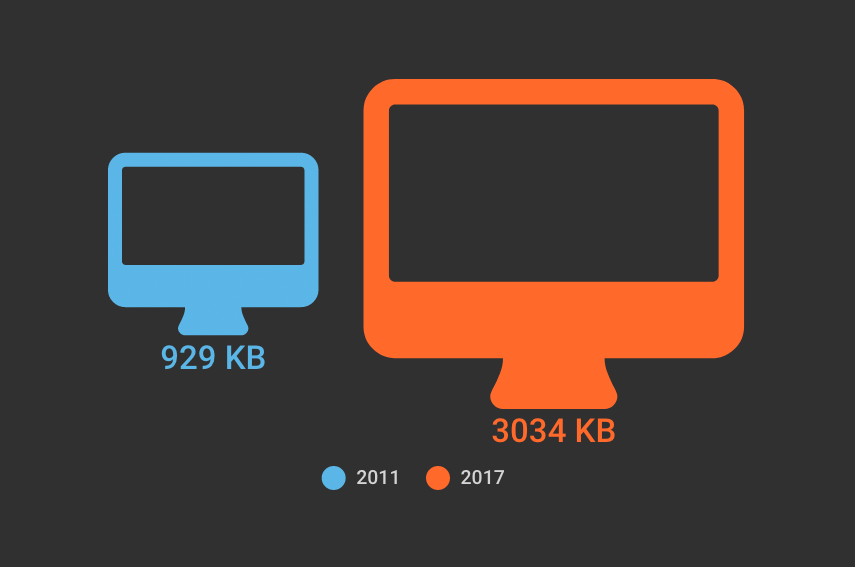
User Timing and custom metrics
If you want to improve performance, you must start by measuring performance. But what should you measure?
Across the performance industry, the metric that's used the most is "page load time" (i.e, "window.onload" or "document complete"). Page load time was pretty good at approximating the user experience in the days of Web 1.0 when pages were simpler and each user action loaded a new web page (multi-page websites). In the days of Web 2.0 and single-page apps, page load time no longer correlates well with what the user sees. A great illustration is found by comparing Gmail to Amazon.
In the last few years some better alternatives to page load time have gained popularity, such as start render time and Speed Index. But these metrics suffer from the same major drawback as page load time: they are ignorant of what content the user is most interested in on the page.
Any performance metric that values all the content the same is not a good metric.
Users don't give equal value to everything in the page. Instead, users typically focus on one or more critical design elements in the page, such as a product image or navbar. In searching for a good performance metric, ideally we would find one that measures how long the user waits before seeing this critical content. Since browsers don't know which content is the most important, it's necessary for website owners to put these performance metrics in place. The way to do this is to create custom metrics with User Timing.



