Understanding the performance impact of anti-flicker snippets
Experimentation tools that use asynchronous scripts – such as Google Optimize, Adobe Target, and Visual Web Optimizer – recommend using an anti-flicker snippet to hide the page until they've finished executing. But this practice comes with some performance measurement pitfalls:
- Hiding the contents of the page can have a dramatic effect on the Web Vitals that measure visual experience, such as First Contentful Paint (FCP) and Largest Contentful Paint (LCP)
- Anti-flicker snippets can also affect Cumulative Layout Shift (CLS) and the synthetic equivalent of First Input Delay (FID), Total Blocking Time (TBT).
In this post we'll look at how anti-flicker snippets work, their impact on Web Vitals, and how to measure the delay they add to visitors' experience.
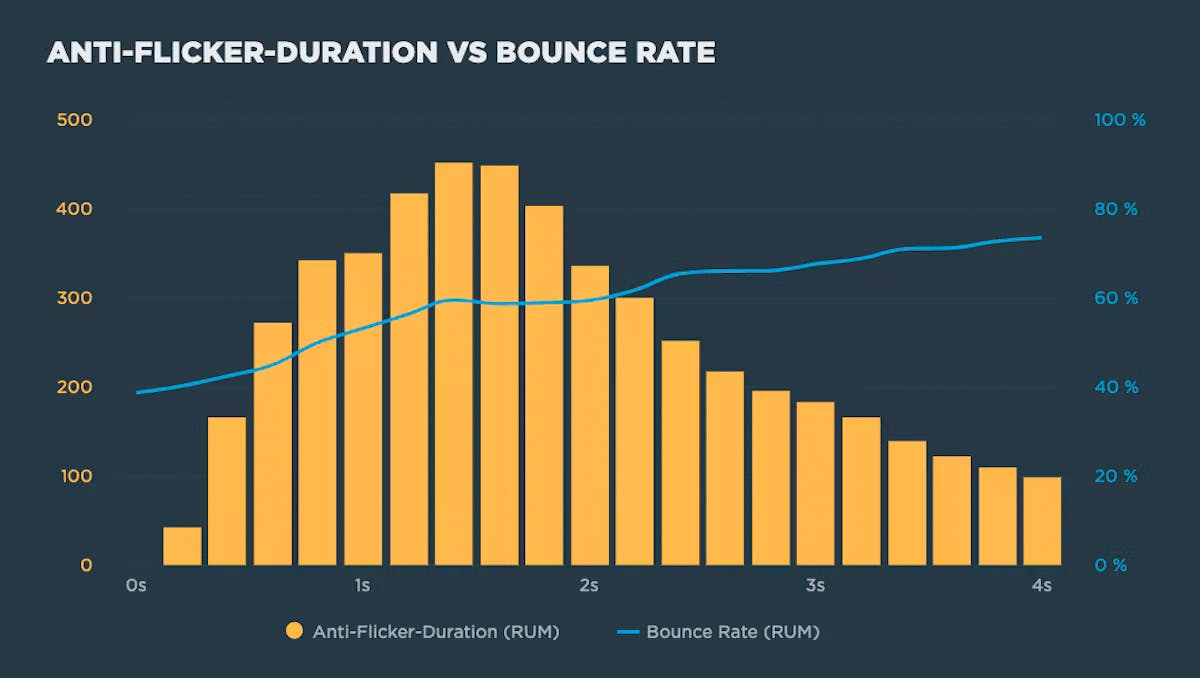
User Timing Level 3: Set a value!
The Chrome team has snuck a fundamental change to how user timing marks work into Chrome 78. For many years now, our own Steve Souders has championed user timing, and he has always believed you should be able to set a value for a user timing mark or measure.
With User Timing Level 3, now you can! Level 3 lets you explicit set a startTime whereas previously you could only pass in the name of a mark.
performance.mark("name", {startTime: 1000})Measuring the User Experience
SpeedCurve’s sweet spot is the intersection of design and performance - where the user experience lives. Other monitoring services focus on network behavior and the mechanics of the browser. Yet users rarely complain that “the DNS lookups are too slow” or “the load event fired late”. Instead, users get frustrated when they have to wait for the content they care about to appear on the screen.
The key to a good user experience is quickly delivering the critical content.


